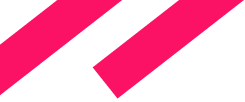CUBA Studio 卸载说明
WINDOWS 系统卸载 CUBA STUDIO
- 确保 CUBA Studio 已经关闭。
- 点击 Windows 的开始(Start)菜单。
- 选择“控制面板(Control panel)”。
- 双击“添加或删除程序(Add or Remove programs)”。
- 选中 CUBA Studio,点击卸载(Remove)按钮。
卸载应用程序时可能需要 Windows 管理员权限。
MAC OS X 系统卸载 CUBA STUDIO
- 确保 CUBA Studio 已经关闭。
- 将 CUBA Studio 应用程序从 Applications 或者其他安装目录直接拖至回收站(Trash)即可。